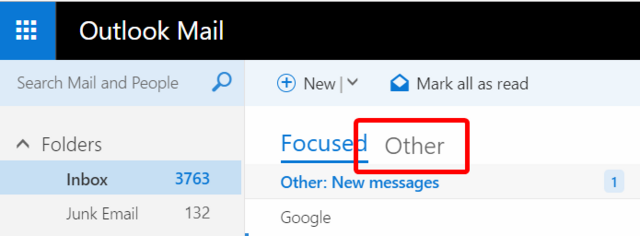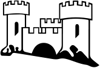I am not receiving emails. What can I do?
There are certain situations where your club/union/association etc. will send you emails. This includes but not limited to general emails, booking confirmations and subscription bills.
In the unlikely event you do not receive these emails, you can follow the troubleshooting listed in this article.
1. Verify your email address is correct
The top causes of not receiving emails are due to spelling your email address wrong or the account is linked to a different email address.
You can check your email address by logging into the website and navigating to the following area
My Golf > Preferences
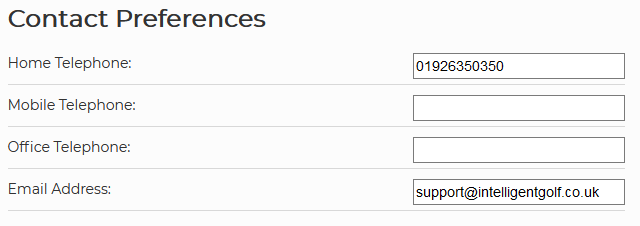
Please also ensure there are no spaces before or after the email address.
2. Verify your contact preferences
Another main cause for not receiving emails are that you haven't setup your contact preferences. These allow you to choose which emails you wish to receive (this does not include mailing lists or subscription bills)
You can check your contact preferences by logging into the website and navigating to the following area
My Golf > Preferences
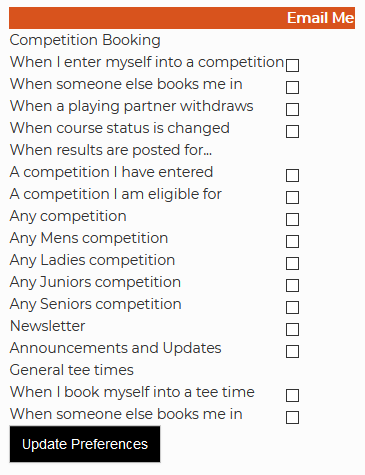
3. Check your spam/junk folder
Some email providers falsely flag messages as spam and will direct them away from your main inbox. Please check your spam folder and any other folders controlled by rules in your inbox. The best way to do this is often to log in to your email account through your provider's website rather than using an email client. Once you have located the email, either drag it to the main inbox or set a rule to direct it properly.
4. Add Intelligentgolf email addresses to your email contacts
One of the easiest ways to prevent messages being filtered out by your account or classed as spam is to add the email addresses we will use to your contacts or "safe senders" lists. The email address is as follows:
noreply@intelligentgolf.co.uk
For additional advice on whitelisting emails, see this third party article
5. Outlook, Hotmail, and other Microsoft email services
Unfortunately, the web-based interface for these services may not initially show all of your emails. So that you are able to see the all of the emails with these services, please ensure that you review the list of recent emails shown in the "other" list as seen here: